You must register to the forum before you can login and view discussion posts or post your own article.
New User Registration:
1. To register, select Membership and then click on Members Only Forum
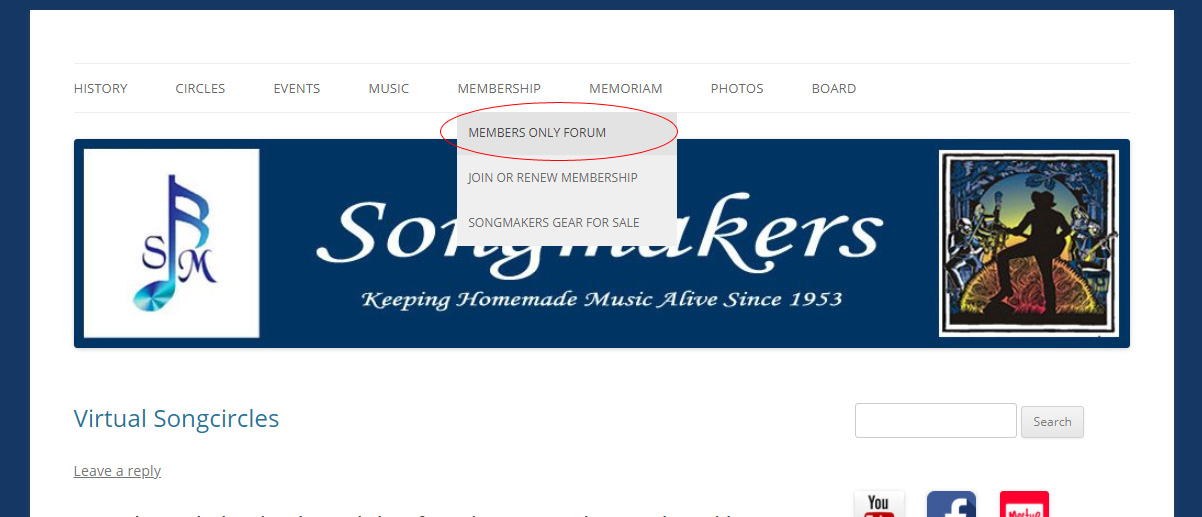
2. After selecting the link above, this page will display. Click on the Register tab as shown below:
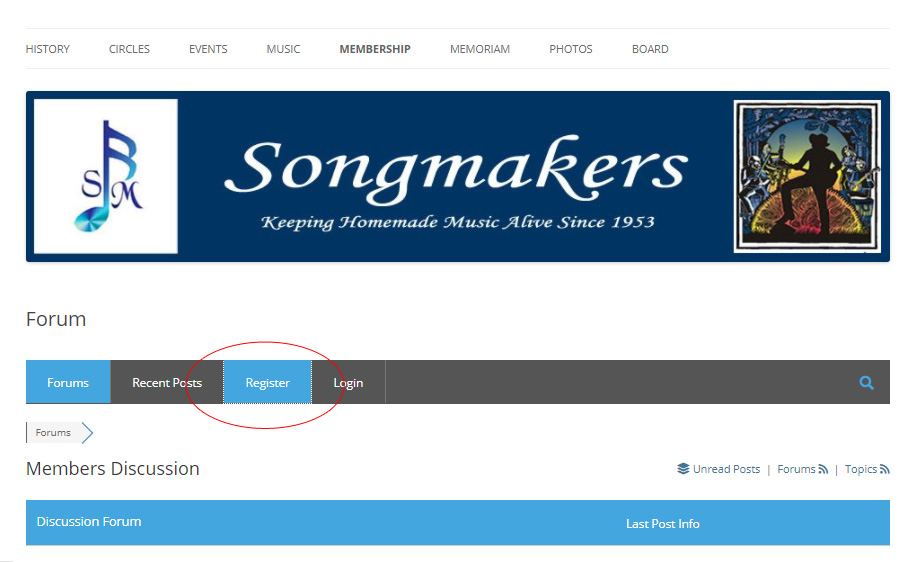
3. The Registration Form will appear as shown below. Fill in your desired Username (3 to 15 characters – most emails will be too long to be a username). This username will display in the forum if you post an article or comment.
Fill in your email in the email field and click the box to agree to have an email sent to you so you can set a password, fill in the special code (this keeps automated spam from creating a username) and click the Register button.
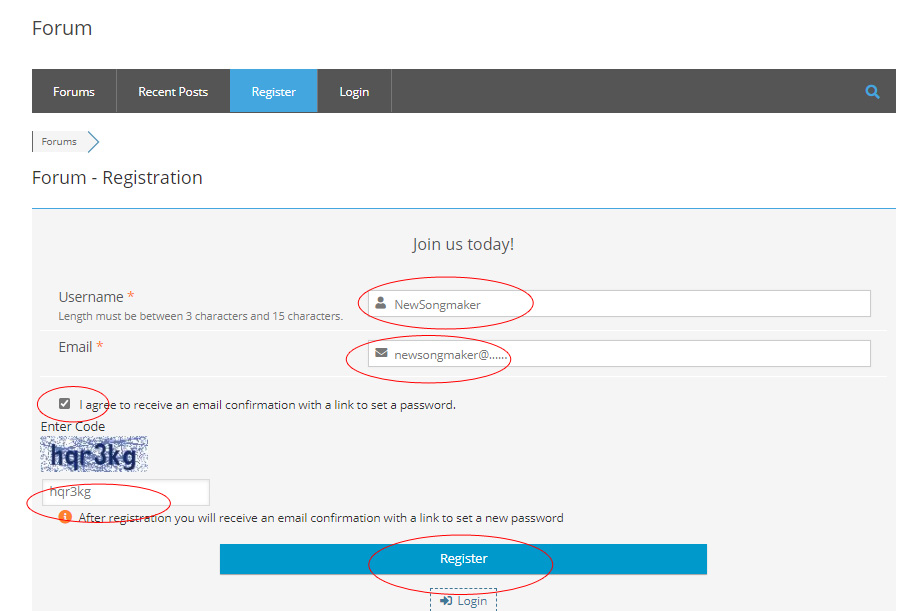
4. Check your email for the link to set your password. You will now be able to login.
Logging into the Members Only Forum
1. To Login, select Membership and then click on Members Only Forum
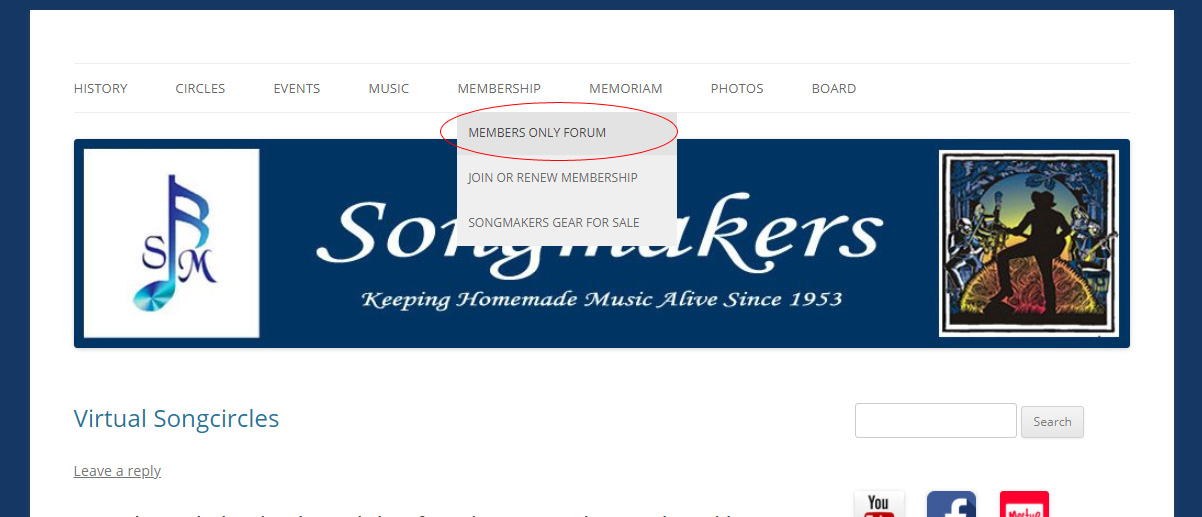
2. From this screen, select the Login tab
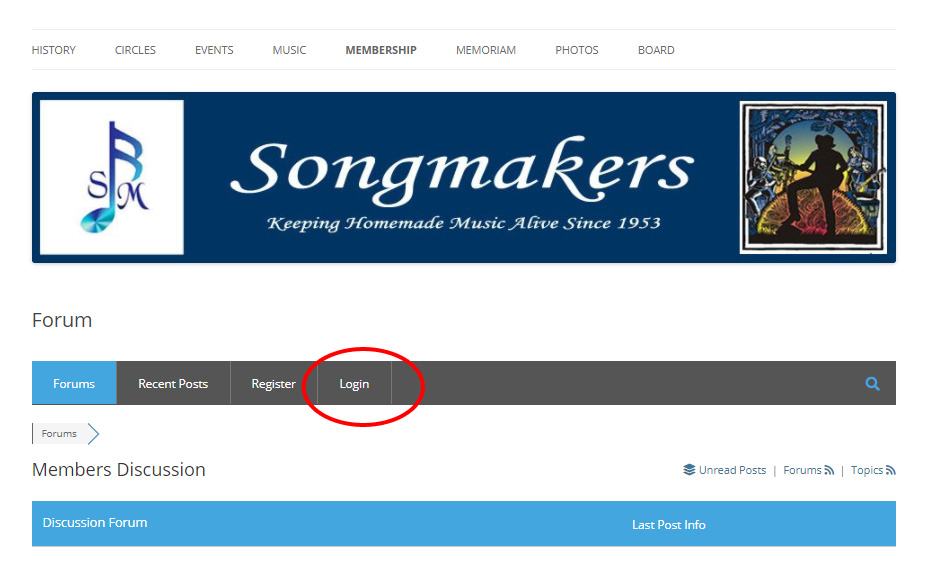
3. The Login screen will display. Fill in the username that you chose when registering (it does not have to be an email address and most will be too long. The username below, an email address is being used just for an example).
Enter your password and click the Sign In button.
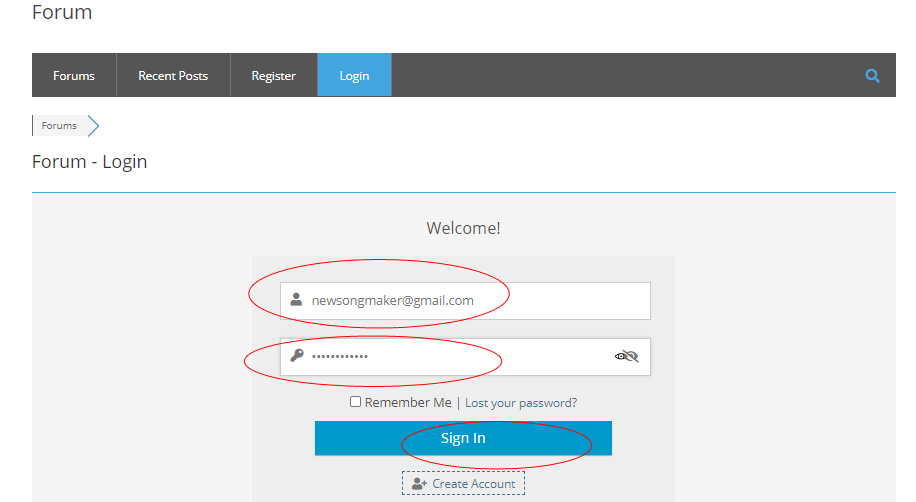
4. The Welcome Songmakers Forum screen will display. Click on Welcome Songmakers to read the posts that have been created.
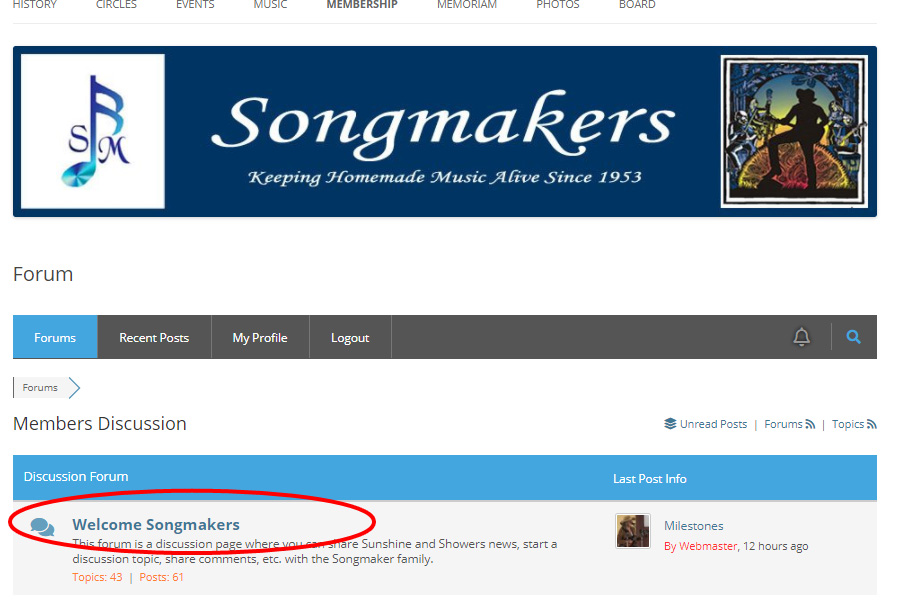
5. After clicking on Welcome Songmakers, the posts that have been added to the forum will display in date descending order. Click on any post to read it and comment if desired.
If you want to add a topic to the forum, click the Add topic button
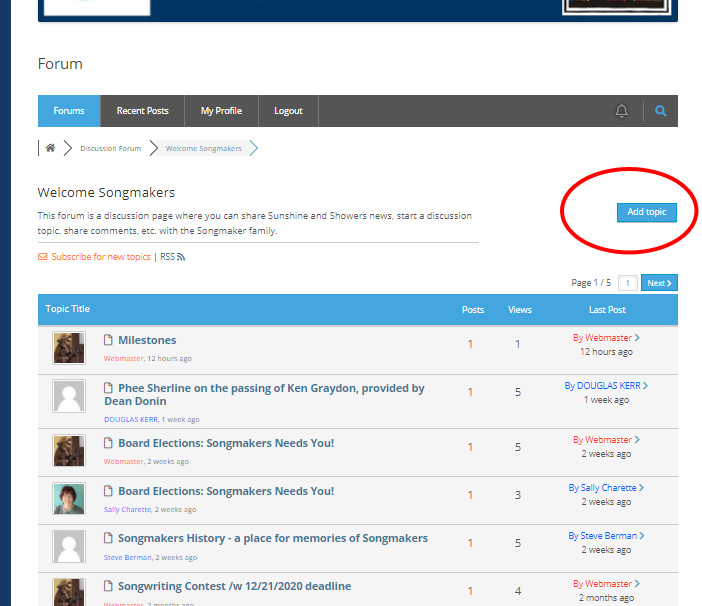
6. To add a topic, enter the Topic Title, the body of your post. If you want to add a picture or other media, click the Choose File button in the Attach file area. When complete, click Add topic button and it will post.
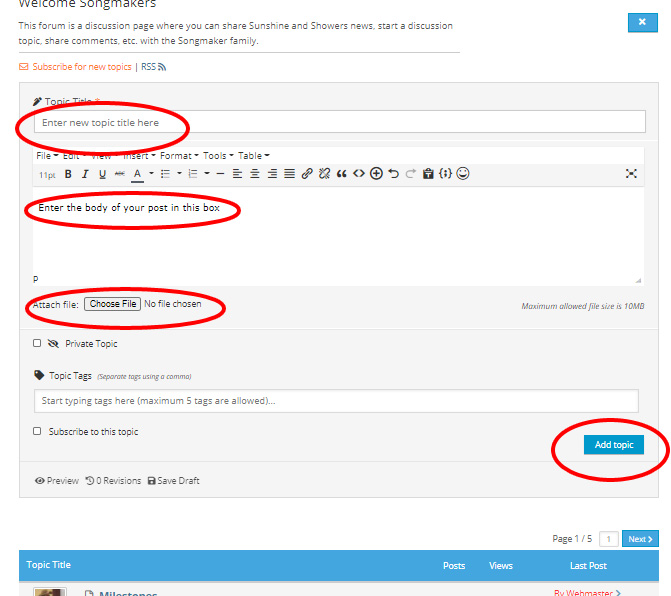
If you experience any problems or issues with the Register, Login or topic posting processes, email me at webmaster@songmakers.org
Thanks,
Mary Zangerle
